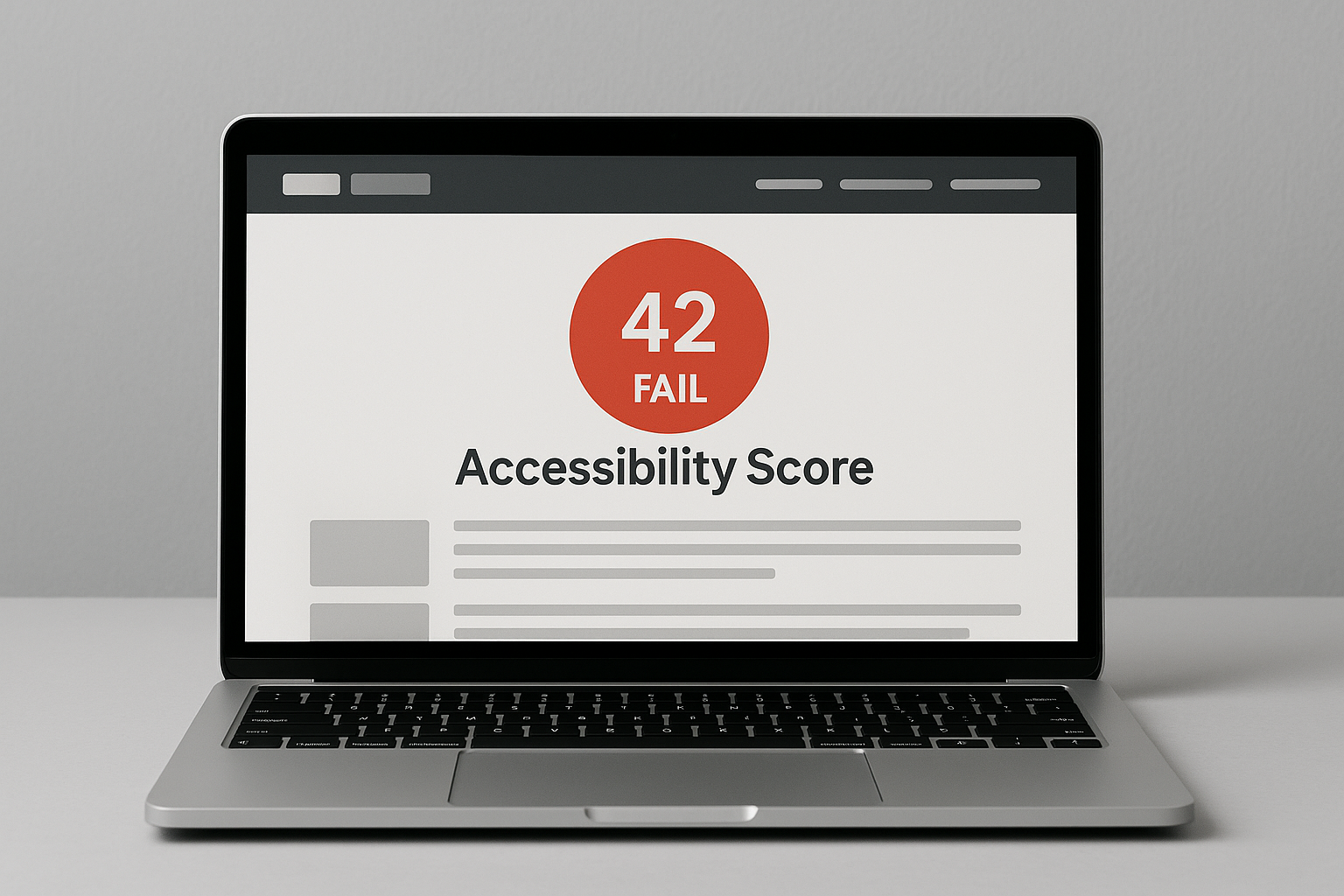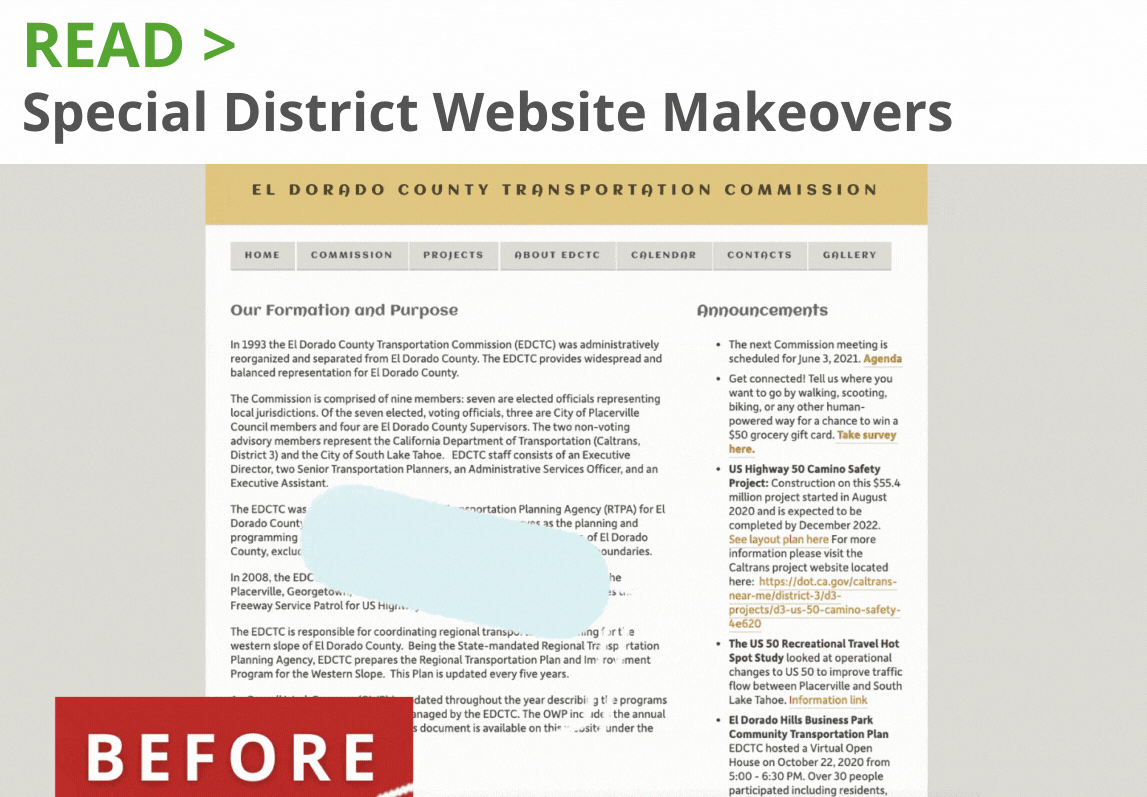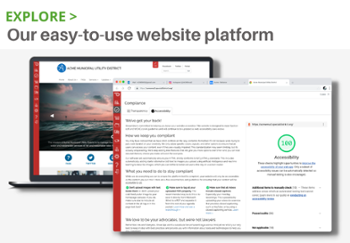So, you’ve tested your site for WCAG 2.1 AA compliance, and while you’re well on your way, you still have some areas of your site that aren’t quite up to modern standards. Perhaps some of those supporting board materials from third parties are wrecking your score and keeping you up at night, or your website developer is taking forever to fix those items identified in your last monthly scan…
What do you do? You have two options:
Option 1. Take everything down
You can remove any inaccessible content that’s not subject to a posting requirement (such as agendas). This is the more legally conservative option, and this happened in California as state departments just purged all the inaccessible content from their site, with a plan to eventually add some of it back once they had time to remediate it.
This was highlighted in the Sacramento Bee: California’s AB 434 disability law has costly effects: Documents disappear as state spends millions
- Dozens of wildfire reports disappeared from Cal Fire’s website as this year’s fire season began.
- Thousands of water science reports vanished from the Department of Water Resources website.
- More than 2 million documents, ranging from environmental impact reports to internal human resources guides, went missing from remote corners of Caltrans’ website.
Of course, not everyone was happy about the purge, saying that the casualty was actually public transparency. “You certainly want to have documents being accessible to the disabled and the blind, but if doing that causes these documents to become unavailable for many years or even permanently to the public, I think there’s a tradeoff there that’s pretty large,” said Jay Lund, a professor of civil and environmental engineering at UC Davis.
Option 2. Post a remediation statement as you work through the content
Other organizations are choosing to uphold transparency alongside accessibility. The WC3, a nonprofit that defines internet-wide specifications such as HTML and the Web Access Initiative, has a template for sites that are in transition. It references it as an “Example of Minimal Accessibility Statement.”
Streamline's example accessibility statement for Districts: https://www.getstreamline.com/accessibility-policy?hsLang=en
The National Gallery of Art currently uses this statement:
https://www.nga.gov/visit/accessibility/web-accessibility-statement.html
They do a great job of calling out areas that are not accessible and what steps are being taken to remediate them. The statement sets the expectation for site visitors, and a user with disabilities is shown where and how to submit a request for accommodation.
The Four Seasons Shopping Portal:
https://shop.fourseasons.com/pages/accessibility-policy
Example Colorado Special District Statement:
https://rioblancowatercd.colorado.gov/accessibility-statement
Remember, while it’s tough to maintain a perfectly accessible site, being responsive to requests for accommodation and helping genuine users with disabilities in a prompt and respectful manner is your best defense in an ADA claim. “Reasonable accommodation” is the keyword we hear from attorneys over and over again.
Note to our Streamline users: your site will automatically be equipped with an updated website accessibility statement template and ADA reporting form as part of our 2022 compliance updates, to be released in Summer 2022. You will also get automatic monthly full scans of your site (including attachments) with the option to automatically post the results to demonstrate compliance to the public.