Welcome to our Customer Corner
Our dedicated support team is here to help you with all of your needs!
Submit a Support Ticket
Submit a ticket and our support team will get back to you to help you with what you need.
Schedule Office Hours
Prefer to schedule time with us? Find a time that works and book a virtual meeting or call.
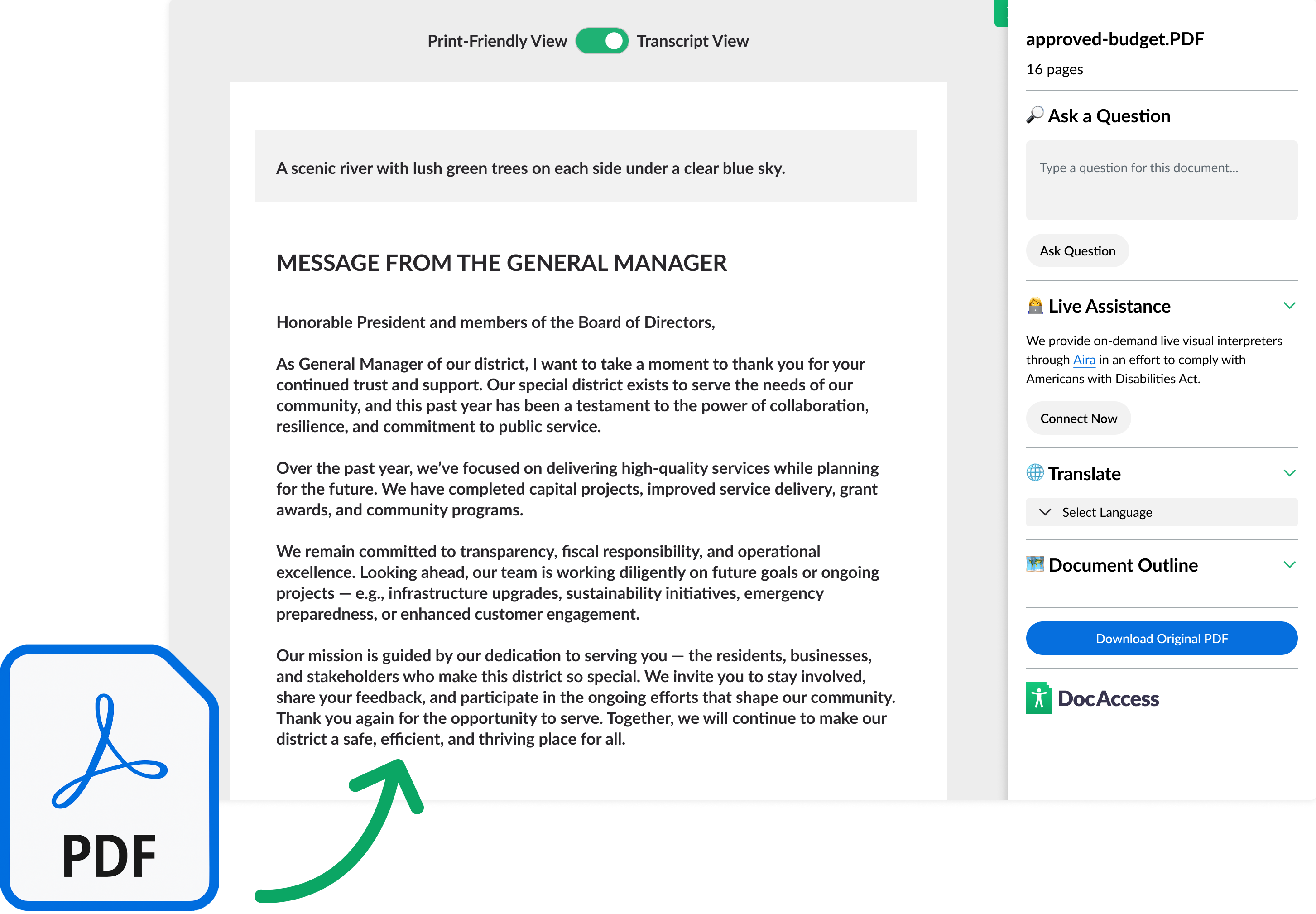
Interested in DocAccess?
Meet our newest product! Instantly make all of your website's PDFs WCAG 2.1 Compliant for just pennies per page.
Common Questions 🙋♂️
This quick guide shows why accessible PDFs matter, how to triage documents, and automated or DIY remediation tool options.
If you’re brand new to Streamline, head to the Getting Started page in our Knowledge Base to complete our 50-minute 'Getting Started' training: Click here
In addition to the Getting Started training, you can watch our Advanced Topics training (click here) or attend one of our webinars (click here) to register and watch past webinar sessions!
To Access your site:
- Follow our quick login and password-reset walkthrough - click here.
To add a new user:
- If you have access to the site yourself, you can log in and navigate to the Users tab to add more users – here’s a tutorial for more information: Click Here
- Don’t have access to your site? Submit a support ticket and we'll be happy to help!
For a step-by-step guide for guide for Streamline customers who want a .GOV domain: Click Here
Something’s not right? Check out this article with the steps to check the usual suspects and get things sorted.
This is a fundamental function of any Streamline site, so check out our Knowledge Base tutorial on managing your agendas and meetings.
You’ll love our Site Gallery where you’ll find some of our best-designed sites organized by district type! If you see something that inspires you and aren’t sure how to implement, our Success team is here to help - just schedule some time with us during office hours: Schedule Office Hours. Operations Pro packages come with Annual design reviews.
Nope! Streamline is a low-cost monthly subscription. No long-term contracts or hidden fees.
Need more help? Visit our knowledge base library.
We have a library of resources, videos and guides to help answer your questions.
Let us know how we're doing!
We value customer feedback and take the time to review each one to make sure that we are delivering the best experience to our customers. Let us know how we're doing below!
Meet the dedicated Streamline team 🫶
Our team of talented and dedicated professionals is here to help your agency reach your goals.
