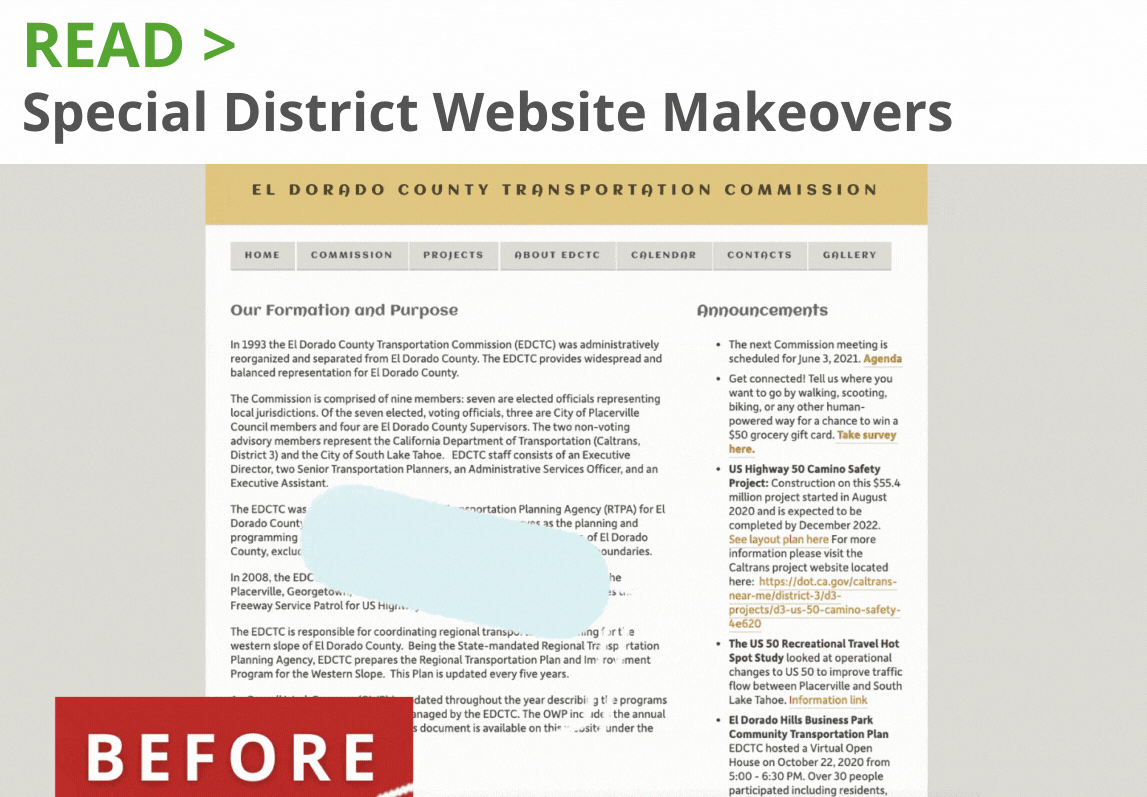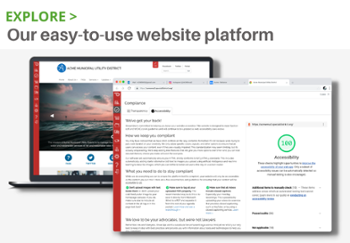Ensuring your PDFs are accessible isn’t just about checking a compliance box—it’s about making your content usable for everyone. Whether you're part of a government agency, school district, nonprofit, or public-facing organization, accessible documents are a key part of digital inclusion.
But finding the right solution isn’t always simple. With dozens of tools and services available, it can be difficult to figure out what you really need. This guide offers a high-level comparison of common PDF accessibility solutions, based on current best practices and real-world feedback from accessibility professionals.
Why Accessibility Matters:
- Legal Requirements: Laws like the ADA, Section 508, and EN 301 549 require accessible public documents.
- Inclusion: Inaccessible PDFs create barriers for users with visual, motor, or cognitive impairments.
- Public Trust: Accessible communications signal transparency and care for all constituents.
It’s also worth noting that many remediation tools still do not fully meet WCAG requirements, particularly for blind users. Even "accessible" PDFs often remain functionally unusable with assistive technology.
This gap underscores the importance of pairing technology with human understanding and testing.
1. Semi-Automated Software (Equidox, Grackle, Continual Engine, ABBYY FineReader)
Use Case: Organizations looking to streamline the remediation process while still needing oversightThese platforms aim to simplify document tagging and structuring, but still require knowledgeable staff to verify accessibility. Many offer features like smart zones, AI-assisted reading order, and batch processing.
Pros:
- Designed specifically for accessibility
- Faster than manual-only workflows
- Some offer cloud-based or integration options
- Good balance between automation and control
Cons:
- Still requires user oversight and accessibility knowledge
- Pricing varies widely depending on features and volume
- Outputs often require post-processing to meet compliance fully
Pro Tip: Tools like Equidox and Grackle are often preferred for working with PDFs generated from common platforms like Word and Google Docs, but they may struggle with scanned or highly designed documents.
2. Validation Tools (PAC 2024, CommonLook Validator)
Use Case: Checking existing files for complianceThese tools act like a final exam for your PDFs. They won’t do the work for you, but they help identify whether your documents pass accessibility standards.Pros:
- Free or low-cost
- Simple quality checks for remediation work
- Great for internal audits or verifying vendor outputs
Cons:
- No remediation functions
- Requires companion tools to fix issues
- Not all validation results are easily understandable for beginners
Pro Tip: Use PAC as a backup to any other tool or vendor. It’s a widely respected standard.
3. On-Demand Accessibility Layers (e.g., HTML-based viewers like DocAccess)
Use Case: High-volume organizations that need scalable, low-effort accessibility solutions
These tools generate an accessible version of a document in real time—without modifying the original file. When someone clicks on a PDF, they’re instantly served a screen reader–friendly experience via a separate accessibility layer.
Pros:
- Doesn’t alter the original PDF
- Instantly creates screen reader–friendly versions
- Ideal for public document centers or agenda archives
- Scales easily without adding staff
- Some platforms include legal coverage for the accessible view
- Built-in translation support (in select tools) for multilingual access
Cons:
- Accessibility layer may not persist if the service is discontinued
- Less flexible for making manual accessibility adjustments (note: customization features are coming soon!)
%20(5).png?width=490&height=206&name=(Ingl%C3%A9s)%20(5).png)
Pro Tip: Tools like DocAccess are especially useful for agencies managing large volumes of PDFs and seeking to stay compliant without overburdening staff. For many, it's the fastest, most cost-effective, and future-forward solution in their accessibility toolkit.
4. Professional Remediation Services
Use Case: Large backlogs, scanned documents, or highly complex layoutsHiring accessibility consultants or vendors can ensure high accuracy, especially for documents with tables, forms, or mixed media.
Pros:
- High accuracy and reliability
- Work reviewed by trained accessibility experts
- Often comes with certification or compliance documentation
Cons:
- Expensive ($5–$20 per page typical)
- Less internal control over formatting
- Turnaround times can vary
Pro Tip: Vendors are a good fit when accuracy and documentation are a priority—like for legal notices, financial reports, or government contracts.
Key Considerations Before You Choose
Ask yourself:
- How many PDFs do you need to remediate? Are they one-time files or part of a recurring workflow?
- What kind of documents are they? Simple memos or multi-page form packets?
- Do you have staff trained in accessibility? If not, how steep is the learning curve?
- What’s your timeline? Are you preparing for an audit or just trying to build long-term compliance?
- What is your budget? Can you afford a subscription or vendor contract, or do you need free tools to start?
Prices and staffing requirements vary depending on your organization's size and document volume. This grid is a general starting point for budgeting.
%20(1).png?width=764&height=573&name=(Ingl%C3%A9s)%20(1).png)
Final Thoughts
No single PDF remediation tool works for every organization. In most cases, a hybrid approach is the most sustainable:
- Use validation tools like PAC to check your work
- Automate simpler documents with tools like Equidox or Grackle
- Use vendors for complex or one-time projects
- Consider tools like DocAccess to address public access gaps
Accessibility isn't about perfection. It’s about progress. Start where you are. Improve what you can. And keep your community in mind every step of the way.
If you’re not sure where to begin, choose one small project and test out a tool. Learn what works (and what doesn’t) in your environment. Then build from there. Accessibility is a journey—not a destination. But every step you take brings someone closer to the information they deserve to access.
Watch Shawn Jordison—the Accessibility Guy—in action. In this clip, he breaks down the most common PDF compliance pitfalls, pinpoints exactly which regulations matter for your agency, and lays out the concrete steps you need to take to stay audit-proof.
Dive into Shawn's other videos for more accessibility resources. He covers the full spectrum of compliance tips so you can keep your agency ahead of the curve