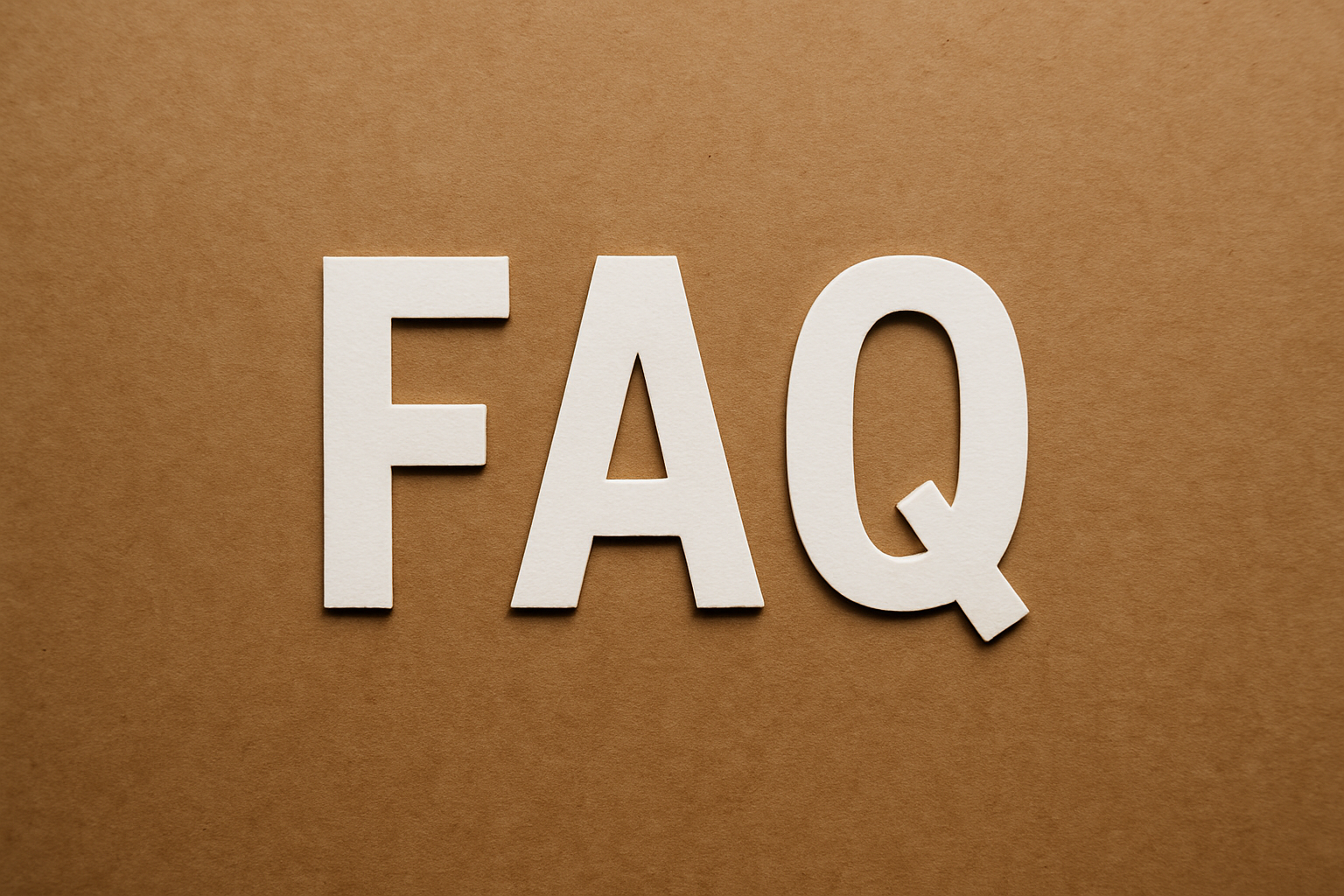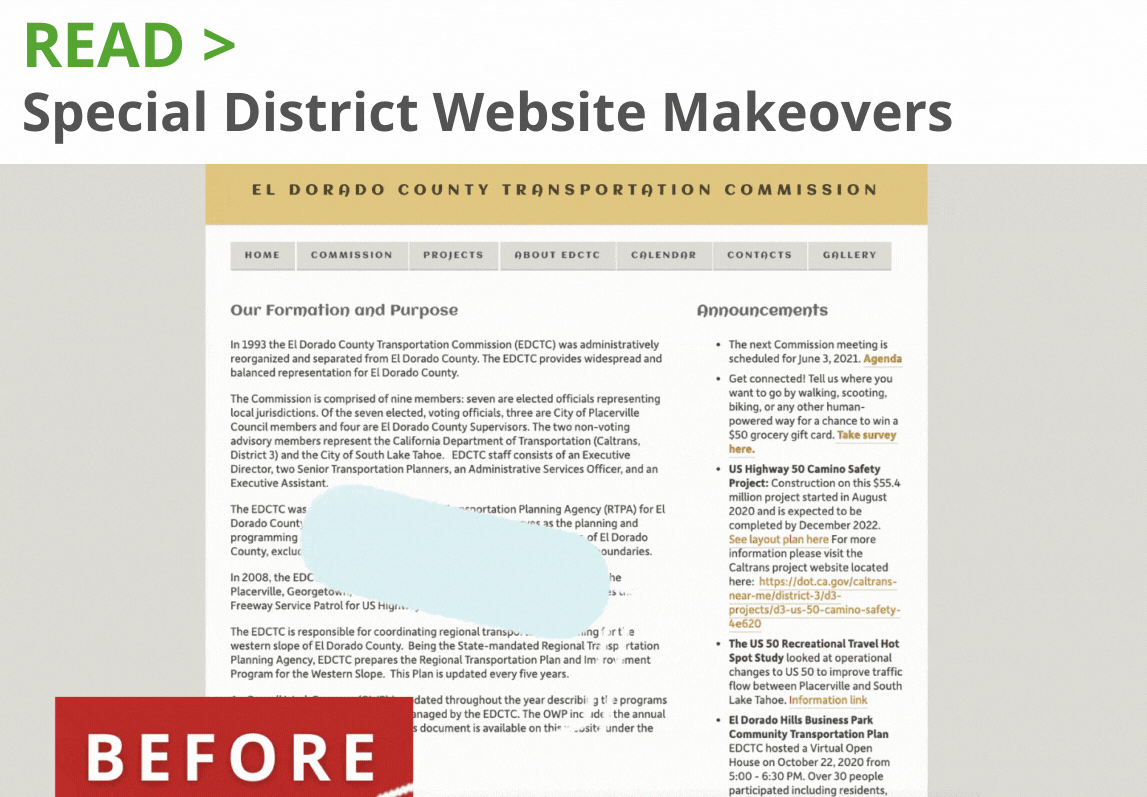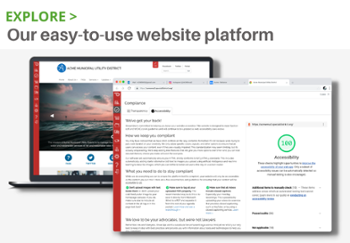As of January 1, 2022, governing bodies in Oregon are now required to make meetings accessible remotely and provide the opportunity for members of the public to remotely submit oral and written testimony.
What does HB 2560 mean for your district?
Even if public meetings are being held in person, the governing body MUST provide members of the public an opportunity to:
- Access and attend the meeting by virtual means, and by those means:
- Submit oral testimony (if in-person oral testimony is being taken); and
- Submit written testimony (usually by email) if in-person written testimony is being taken
HB 2560 Frequently Asked Questions
Q: Are we required to go back to in-person meetings?
A: No. District boards have full discretion to decide whether to have in-person or virtual meetings and can utilize either method at any time.
Q: If we don't have any requests for virtual attendance can we go without that option?
A: Yes, as long as the opportunity for members of the public to request virtual access is clearly stated on your meeting notice with specificity as to how to contact the district and by what timeline, it satisfies the requirement to provide an opportunity for virtual access.
Streamline’s special district website platform has built-in remote meeting tools, designed specifically for Oregon districts to comply with HB 2560.
Q: Are we required to offer Zoom or can we offer only a phone-in option?
A: You can offer telephone only. The district needs to allow the public to listen to the meeting, video is optional.
SECTION 1. ORS 192.670 is amended to read: 192.670. (2) When telephone or other electronic means of communication is used and the meeting is not an executive session, the governing body of the public body shall make available to the public at least one place where, or at least one electronic means by which, the public can listen to the communication at the time it occurs.
Q: What is the best way to account for a vote when individuals say yes or no as a group response? Do we need to be clear on who voted during a recorded meeting?
A: Each board member’s position on any issue being decided should be clear, as well as how each individual board member voted on any substantive motion. It is required to be a part of the meeting minutes, so yes you need to be more specific than simply stating in the minutes that a motion carried/failed.
Q: Do we need to allow media to attend Executive Sessions remotely?
A: Yes per SECTION 1. ORS 192.670 is amended to read: 192.670. (1) Any meeting, including an executive session, of a governing body of a public body which is held through the use of telephone –
The requirement to allow media to attend exec sessions virtually only applies to executive sessions that the board is holding virtually and not in person. If the board is holding an in-person executive session, then the new requirement for virtual access under HB 2560 does not apply
Q: What is the best way to handle an Executive Session that happens during a regular public meeting?
A: Almost every remote meeting solution includes privacy options, so probably the most secure way to hold a closed session is to schedule two meetings: your open and public meeting (with the ability for anyone to join); and your closed meeting, which may require a password or invite to join, or is otherwise protected. Again, meeting solutions all have different options for how this works, but most have these capabilities.- Zoom Meetings offers a breakout session feature, where you could place the board into one breakout room and the public into another, then bring them back together when the closed session is over. You could also enable the waiting room, and bring only the board in for the closed session, then allow everyone else in afterward. Or even start with everyone in the meeting, then put public members into the waiting room during the closed session, then bring them back. This might be tough to manage if you have many public members attending though! Keep in mind these two features are only available in Meetings, not Webinars.
- If you're using the Zoom Webinar add-on, you really only have two options: set up two separate meetings (as mentioned above), or set up just one, and check the box to enable a practice session when setting up the webinar. That way you can hold the closed session first, with just the staff and board members joining as Panelists, then start the broadcast to open the public meeting once you're done.
- Or, you could use two separate systems for each meeting.
Q: We currently stream the meeting to youtube, but it's on about a 30-second delay, is that acceptable?
A: There should not be a problem with that as far as streaming the public meeting for viewing, but if the district has public comment section or audience time, then there has to be a means for virtual attendees to participate as well, and I’m not sure you can do that through YouTube.
In coordination with the Special Districts Association of Oregon (SDAO), Streamline developed a feature to help Oregon districts comply with HB 2560 legislation that requires expanded access to online meetings – and it’s something we think every district will benefit from!
All Streamline users will be able to create Meetings with a field specifically for online meeting invitations hosted with tools like Zoom, Teams, WebEx, and more.
Learn more about Streamline websites and the remote meeting integration >