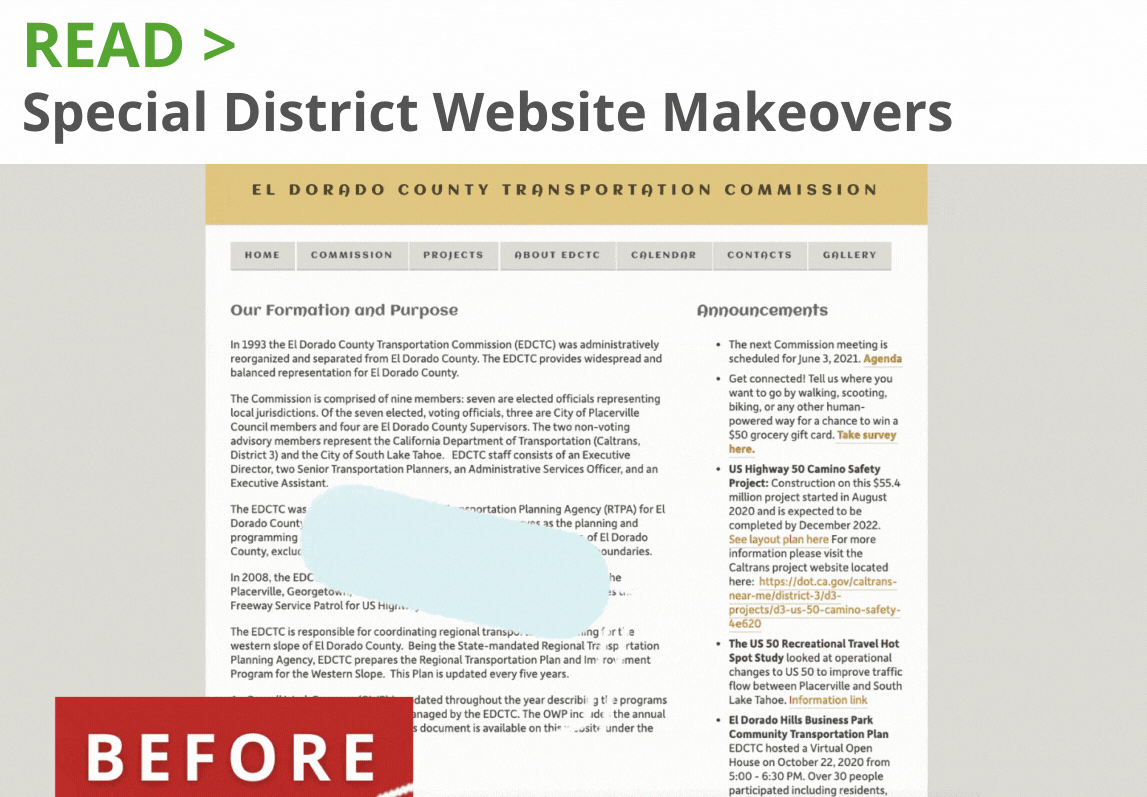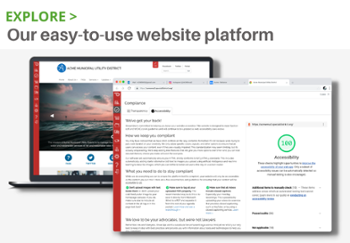Special district websites must comply with federal and state mandates, but how do you keep up with changing requirements? The state doesn’t send you a letter after they’ve passed a new mandate, let alone give you a heads up beforehand. (And, how would you know Section 508 guidelines changed January 2018?)
Luckily members can turn to CSDA for help when it comes to online requirements. Currently there are only two formatting guidelines and four posting requirements related to California special district websites:
Formatting guidelines:
- Section 508. California follows the Federal ADA (Americans with Disabilities Act, commonly known as Section 508, for online accessibility guidelines. This includes everything from color contrast and font size for visitors with a vision impairment to the ability for blind visitors to access your site using a screen or braille reader. Requirements became a bit more stringent in January 2018, so it’s a good idea to utilize an online checker to ensure your site works for everyone. (Note: PDFs must also meet this requirement.)
Note: can link to the FAQ article (linked below) - Open Data. Anything you post online and call “open data” must meet the requirements for open data outlined in AB 169.
Note: can link to the full article (content below)
Posting requirements:
- The Brown Act. Agendas must be posted at least 72 hours in advance of regular meetings, and 24 hours in advance of special meetings (also on the district website, if you have one). A change coming January 2019 requires these agendas to be retrievable, downloadable, indexable, and electronically searchable by commonly used Internet search applications; platform independent and machine readable.
Note: can link to the expanded article (content below) - Board and Staff Compensation Report. You’re already submitting this data to the State Controller’s office by April 30 each year, and the easiest way to comply with this is to link to the Controller’s PublicPay website, or you can post the updated report to your site each year.
- Financial Transaction Report. Another report you’re already submitting to the State Controller “within seven months after the close of each fiscal year,” which should also be posted on your site each time a new report is submitted. You can also link to the Controller’s ByTheNumbers website instead.
Note: both 2 and 3 can link to the State Controller Reports article (content below) - Enterprise System Catalog. A catalog listing all district computer programs meeting certain criteria, which is mandatory even if you don’t have a website. The law requires local government agencies to list each system, its purpose, custodian, the type of data it collects, and more. The catalog must be updated annually and be made available at the district office or wherever the board meets, and posted to the website if the district has one.
Note: can link to the expanded article (link below)
This list can feel overwhelming when added to all the work you’re already doing, but we’re partnering with CSDA to make it easier by providing clear guidance, easy to follow checklists, and free tools. The Streamline Web platform has built-in transparency checklists to keep you on track, or download our handy checklist that will help regardless of the platform you use.