
Instantly make your website's PDFs accessible ⚡️
Our revolutionary tool will take your PDF and instantly transform it into searchable, translatable, and WCAG 2.1 AA-compliant HTML format. Want to take a test drive? Try a real PDF using DocAccess by clicking below!
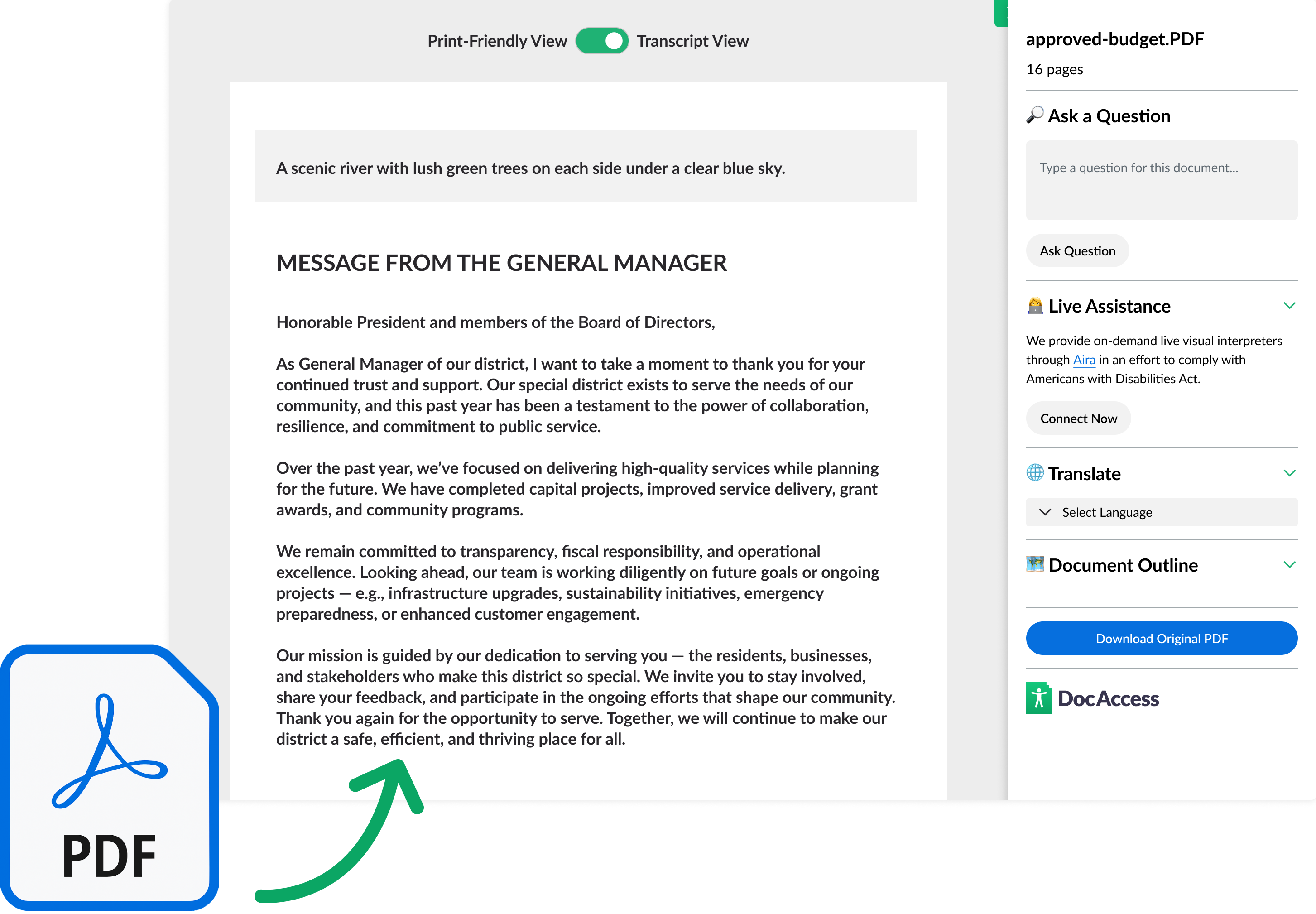
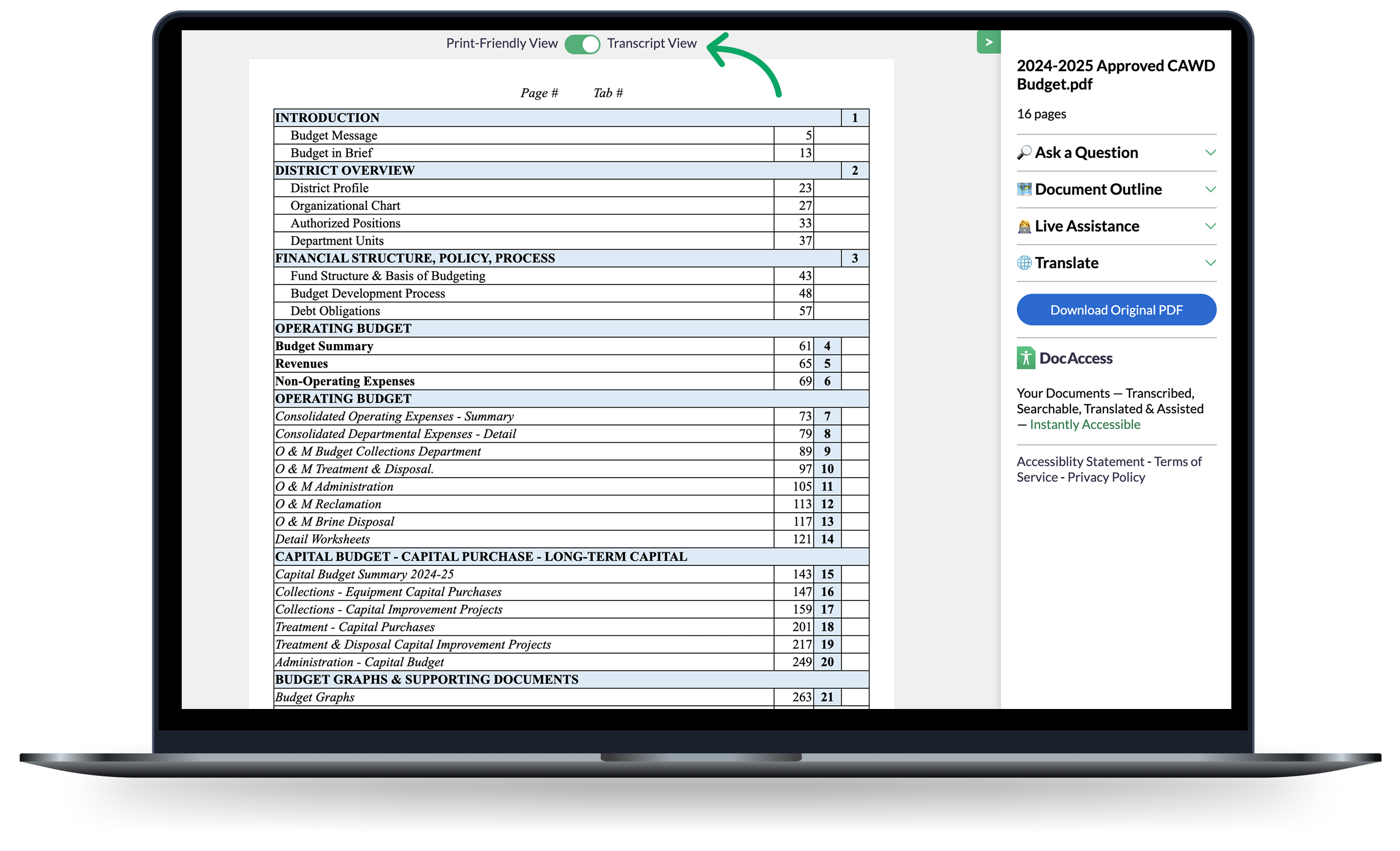
Let users translate, ask questions & get live assistance 🪄
- ♿️ Convert to an Accessible Transcript
- 🔎 Ask Your Document a Question
- 🧑💻 Connect to a Live Visual Interpreter
- 🌐 Translate to 150 Languages
- 🗺️ Navigate with a Document Outline
Your website's PDFs made accessible for just pennies per page 🙌
Save time and money. Once you activate DocAccess, all of your current and future PDFs will automatically be converted into an accessible format for just pennies per page, saving you on costly remediations.
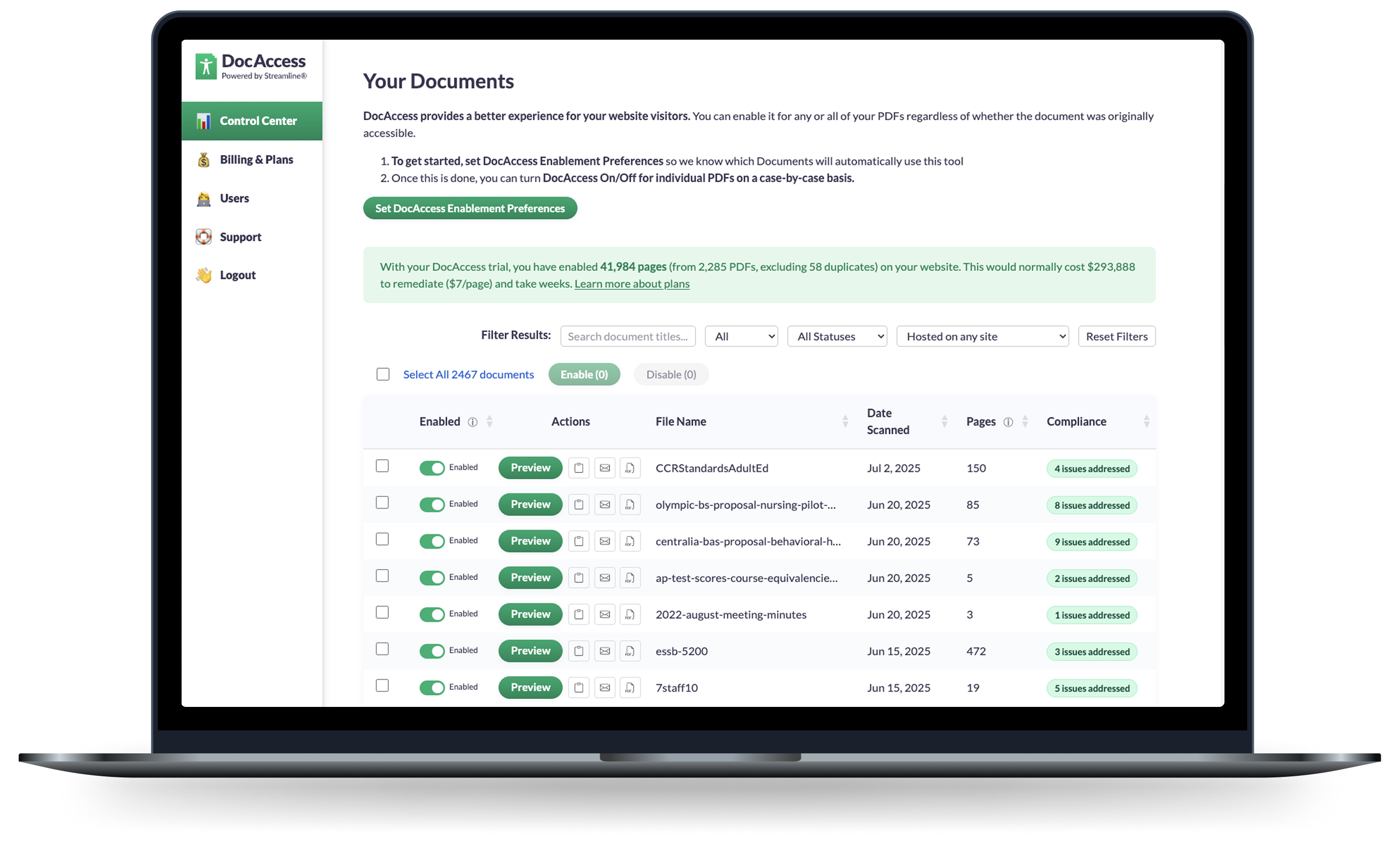
Ready to get started?
DocAccess is built to be simple, self-managed, and powerful. Instantly convert your PDFs into WCAG-compliant, searchable, and translatable documents with zero hassle.
Try it free on your documents — no commitment, no credit card required.
Already a Streamline customer?
Set up takes less than 5 minutes.
DocAccess integrates seamlessly into your Streamline site as a separate subscription — giving you full control over your document needs.
Want to see how it works first?
Enter your email and we'll send you a quick 2-minute video that shows you how DocAccess makes your PDFs searchable, translatable, and fully accessible—automatically.
Explore DocAccess Features 🤩
You can view your document in a print friendly version or turn on the accessible transcript that provides equal access for people with disabilities, especially those who are Deaf, hard of hearing, blind, or have cognitive impairments.
What this solves:
- Historical and Handwritten Documents
- Complex RFPs with Diagrams and Decision Trees
- Comprehensive Financial Audits
- Multi-Column Brochures with Scanned Maps
- Scanned Legal Documents and Budgets with Handwritten Signatures
Allow your site visitors to access your documents in their own language. Includes more than 150 languages, powered by Google Translate.
DocAccess automatically provides statistics on the languages spoken in your service area, and will prioritize those languages in the available options.
We are both honored and humbled by the challenge of making documents accessible to users with all types of disabilities. However, even with advanced technology, there is still a risk of an access barrier. Because of this, and because of our commitment to providing reasonable accommodation as required by the Americans with Disabilities Act, we offer 24/7 live interpreters via Aira, the leading visual interpreting service. We cover the cost of the call, so your users can get the help they need for free. Any accessibility issues are reported back for improvement, providing a valuable feedback loop.
With DocAccess, users can ask questions about the documents, saving valuable time and getting the information they need. What was the total budget for Item A? How much more was spent this year vs. last year? What were the items discussed at this board meeting? Where is this organization located? What is the submission deadline? All of these questions and more can be answered with DocAccess.
Ask and answered in their own language
Combined with the ability to translate your documents, users can ask questions and get answers in their own language with DocAccess, providing a powerful new way for anyone to learn about the information in your documents.
An essential part of meeting WCAG 2.1 AA guidelines is providing users with a navigational hierarchy of your documents. In addition to automatically detecting and providing semantic headings throughout your documents, DocAccess provides a document outline that allows users to navigate your documents with ease. Sections automatically highlight and smooth-scroll into focus.
Simple Set-Up & Management
Install in minutes, and all your document links will automatically be served by DocAccess.
Try DocAccess on your documents for free
Try it free for up to 10 of your documents, no credit card or commitment required. Then, DocAccess will magically scan your site to see how many PDF pages you have and give you a live quote. You can choose to talk to a specialist and get a demo of the platform, or move forward with your quote!
Our Onboarding Specialists will activate DocAccess
Our onboarding specialists will take on all of the technical work, and have DocAccess live in no-time. Similar to installing Google Analytics, DocAccess installs with a line of code in your site header and works on any platform. Once installed, document links will automatically open in DocAccess. Users will still be able to download the original PDF.
Enjoy compliant PDFs for just pennies per page
Once you activate DocAccess, all of your current and future PDFs will automatically be converted into an accessible format. Users can then ask questions, translate into their language, and even connect to a live visual interpreter.
Frequently Asked Questions 🤔
We utilize optical character recognition (OCR), advanced image processing, and proprietary AI-trained models to create fully accessible transcripts of PDF files. Complex pages undergo additional human review by accessibility specialists at no extra cost to ensure complete accuracy.
DocAccess adheres to WCAG 2.1 AA guidelines for compliance with Section 508 of the Rehabilitation Act, the Americans with Disabilities Act (ADA), and the latest DOJ document accessibility requirements. We also comply with state-specific regulations across all 50 states, including California's AB 434 and Unruh Act, as well as Colorado's HB 21-1110.
We are both honored and humbled by the challenge of making documents accessible to users with all types of disabilities.
Live Assistance as a Foundation and Fallback
Understanding that every interpretive technology can fail, we provide 24/7 live interpreting via Aira, the leading visual interpreting service. Calls are free, recorded, and monitored for continuous improvement.
Expert Review
We regularly review high-complexity pages for accuracy. We partner with The Accessiblity Guy to confirm that the transcriptions are accurate, complete, compliant with the WCAG 2.1 AA guidelines, and reasonably capture any structural nuances of the original PDF.
Comprehensive Accessibility Testing
In addition to testing in-house, we work with an accessibility partner, LevelAccess to conduct extensive live user testing covering a wide range of disabilities and assistive technologies for thorough compliance.
Tailored Accessibility by Disability Type
- Visual Disabilities: Our documents follow strict WCAG 2.1 AA standards, optimizing semantic structure for screen readers, alternative text for images, and concise summaries for complex information. We even try to go above and beyond, such as uncapitalizing headings in the HTML markup, since some screenreaders will read all caps headings one letter at a time. Tested extensively with JAWS, NVDA, VoiceOver (Apple), TalkBack (Android), Dragon, and Supernova.
- Auditory Disabilities: Typically, no additional accommodations are necessary for standard documents. However, in an edge case where your document links to multimedia content without captions, we provide ASL interpreting through Aira.
- Cognitive Disabilities: DocAccess simplifies complex documents through intuitive navigation and a user-friendly "Ask a Question" feature that accommodates spelling errors and multiple languages. All interface language maintains the 6th-grade readability standard, as required by law.
- Motor Disabilities: DocAccess is fully operable via keyboard-only navigation and is tested with diverse assistive technologies like eye-tracking, voice recognition, adaptive keyboards, and switch devices.
Each subscription plan includes a total number of document pages to be served and transcribed. These pages aren't consumed or replenished—they simply define the total number of PDF pages that can be actively served on a website at any given time. Transcription is always included. You have unlimited views for these pages. If the total number of pages across your hosted PDFs exceeds your page limit, you'll get a friendly warning with a prompt to upgrade to a higher number of included pages.
Yes. You can modify your subscription anytime. Upgrades and downgrades take effect immediately, and are billed at a prorated rate for the month.
No. Our standard plans renew monthly without long-term commitments or cancellation fees. However, discounts may be available for annual commitments in the future.
Yes. You can set disable certain documents or URL paths (e.g., /archive/*) to remain excluded, and they will not count against your total number of pages. If you use Streamline for your website, any documents you set as archived are automatically excluded from DocAccess.
We offer complimentary live human assistance via Aira to help your users with disabilities overcome any document-related challenges when using DocAccess, capped at 30 minutes of free covered interpretation time per user to prevent abuse.
Installing DocAccess is a simple process, similar to installing Google Analytics. It typically takes less than 5 minutes to install and activate. It consists of a small JavaScript snippet that you can add to the footer or header of your website. This will allow DocAccess to work automatically on all of your PDF links. Instructions are available in your DocAccess dashboard. If you are not able to install the script for some reason, DocAccess will also provide you with an accessible document list that you can link to.
DocAccess counts the number of PDF pages on your website by crawling your site and counting the number of total number of PDF files. We use your sitemap.xml if one is available to ensure we are counting all of your publicly-accessible pages. After we have a complete listing of your PDF pages, we will analyze each file for the total number of pages, and provide you with a total page count.
Yes! One of the unique (and most requested) features of DocAccess is that it will count, track, and transcribe PDFs on other sites that you link directly to, providing an accessible experience even on documents that you need to reference but cannot control. Any document linked on your website will be automatically made accessible by default, unless you explicitly disable the document in the dashboard.
Example: if site1.org/important-documents has a link to to site2.org/external-document.pdf, that external-document.pdf will be listed in site1.org's dashboard and will be automatically transcribed for anyone on site1.org who clicks on it.
Bring it on! DocAccess can intepret almost any type of content. There is no extra charge for complex PDFs. We welcome your most complicated, ugly, seemingly unfixable documents. We see each one as a challenge to make the internet a more accessible place.
Yes and no. DocAccess will use your exact alt text on the print-friendly version of the document. However, DocAccess will add more comprehensive alt text to the transcript view to conform to WCAG 2.1 AA guidelines using a best-practices formula to best convey visual meaning.
Here's an real-world example of alt text generated by DocAccess:

Line graph titled 'Total Golf Course Usage' with three lines: Tertiary Flow (mg) in pink, Total Potable (mg) in green, and Total Golf Course (mg) in black. The x-axis shows months from Mar 24 to Feb 25. The y-axis ranges from 0 to 60,000. The black line peaks in Jun 24 and Jul 24, then declines. The green line is steady, then drops in Jan 25. The pink line is near zero throughout.
Yes. You can install DocAccess on as many websites as you want. Simply add more sites under the "Sites" tab in your DocAccess dashboard, and they will total up in your page count and can be managed from the same dashboard. You do not need to purchase a separate plan for each site.
DocAccess will not charge you twice for the same PDF link. We track each document's fingerprint (specifically, the MD5 hash of the document) to ensure that we only count each document once.
Generally, if you update a document, most content management systems will provide a new link to the document, and we will automatically re-transcribe it. However, if you replace a file at a particular URL, DocAccess might not immediately realize that it has been updated. Although we track each document's fingerprint (specifically, the MD5 hash of the document) to check for changes, we do not yet have a way to automatically detect when a document has been updated other than periodically re-crawling your site. Fortunately, DocAccess provides a "check for updates" button that you can use to manually check for updates, and it will automatically check the document's fingerprint against our records and re-transcribe if necessary.
If you delete a file and the link to the file from your website, you will effectively remove a user's ability to access both the file and the DocAccess interface for that file. DocAccess will automatically remove the file from your dashboard at the next recrawl. (Every 1-2 weeks) You may also disable it or delete it from the documents dashboard if you want to ensure no access and/or increase the number of pages available to you in the meantime.
At this time, DocAccess can only activate on publicly-accessible document links. Otherwise, we are unable to retrieve the files for transcription. We are working on expanding our capabilities to include intranet and private websites, but this is not yet available.
Thanks to our price protection, you can grow up to 10% per month (110% of your initial page count) without any price changes. This is done to support our public organization customers' ability to communicate freely and to support transparency. If you need more substantial growth:
- If you exceed 110% of your initial monthly page count, or 200% total over your subscription term, you may need to upgrade to the next plan level
- Alternatively, you can delete or disable certain documents to stay within limits
- The application will guide you through your options, if needed.
Remember, if you disable DocAccess on certain documents, those documents won't benefit from any indemnification against ADA-related claims or lawsuits.